When you think of an address book, you might think of the old-school Rolodexes that looked pretty cool. But those are the address books of the past, and we're in the future with cooler technology like the Linxup Customer Address Book.
Linxup's Customer Address Book is a fleet management tool valued for connecting to your customer geofence. With a high-level view of all customer locations in the Customer Address Book feature, your fleet planning gets more manageable and less time-consuming.
Do you want to verify the facts, confirm that work is completed, and know who is correct when you get different information from employees versus your customers? If you said yes to all those questions, you should add the customer address book feature to your most frequently used tools as soon as possible.
With the Linxup Customer Address Book, you can:
- Track and identify opportunities to improve average job duration through
detailed visit data - Understand employees time on and off job sites and discover ways to
increase number of customers served - Increase efficiency and easy site dispatching with a high level view of all
customer locations - Attach photos to site visits for customer proof of service and internal
reference of work
What is the Fastest Way To Get Started Using the Customer Address Book?
Convert Your Geofences to Customers
If you currently use geofences to track customer visits, don't create new customer entries in the address book. Instead, you can convert your geofence entries into customer addresses.
This method will retain your data from previous customer visits and is the most efficient way to create customers from those geofences you already have set up.
Bulk Upload Your Information
Before updating the new Customer Address Book, manually adding new customers was a time-consuming option. Now it is possible to add customer information through a bulk upload in various ways.
Automate Proof of Service
Choose to deliver automated proof of service emails after all customer visits. Enabling this feature to launch automatically upon leaving the job site delivers maximum value to your customers. A timely, comprehensive report with no heavy lifting or guesswork on your part makes this one of the fastest ways to get a return on your GPS investment.
Utilize New Fields of Information
Sometimes the most important function is how well your data plays with other data. We're proud to make our product easy to use alongside your other software. We've created some flexible options in the Customer Address Book:
- Switch to Coordinates to enter Latitude/Longitude in place of street addresses.
- Enter an External ID, such as a billing account number or any field required to tie customer information to systems outside the Linxup ecosystem.
- Add customer groups to organize customers by type.
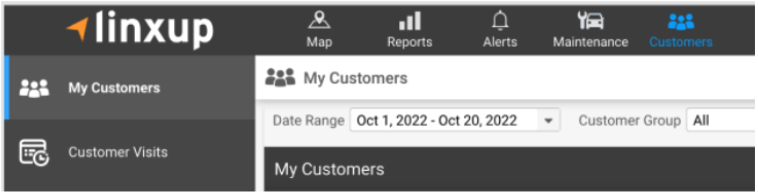
What is the Customer Address Book?
The Linxup Customer Address Book is a powerful tool for simplifying customer service. With the Customer Address Book, fleet owners can add their customer address information and easily create customer geofences, making many other tasks even more effortless.
- Create a new customer file from a template or upload a customer list
- Bulk update your customers from popular financial software tools
- Set Up automated wrap-up summaries for customers
What Is New In The Customer Address Book?
Fleet Information available to view includes detailed customer visit information:
- Number of visits
- The average duration of visits
- The start and end times of each visit
- The driver that performed the visit
Generating a customer visit history or adding up the time spent at different job sites is easier than ever, saving you from hours manually checking service hours.
Face it, trying to triage the location of mobile employees out in the field is as exciting as looking for a missing second sock. Answering customer questions about where field service employees are can be a huge time drain. Enable the Customer Address Book by entering your customer information or bulk uploading it, and buy yourself time back.
Quickly attach photos to a site visit at your customer location and complete two tasks simultaneously. Provide visual confirmation for the customer's proof-of-service email and create an internal reference of work completed. Now you have something to reference when accounting for time on site or anything else you need to note for your business operations.
Do you want to review your customer site visits and serve your customers better than ever? Get started with the Customer Address Book today with instructions from our help section.
Want to know more about the solutions discussed in this article? Reach out to us, click here on your phone or dial: 1-877-907-0801.



